Canva AI Masterclass Review - Unlock the True Power of Canva’s AI Suite
- Paul

- 6 days ago
- 8 min read
Canva AI Masterclass Review

Canva has long been celebrated as the go-to platform for anyone who needs fast, beautiful graphics without the steep learning curve of traditional design tools. But what if I told you that Canva is no longer “just” a graphic design tool? In 2025, Canva has evolved into something far more powerful: a full-blown AI-powered content creation suite. And most people have absolutely no idea.
Enter the Canva AI Masterclass — a sharp, no-fluff guide designed to reveal the full potential of Canva’s latest capabilities. Whether you’re a total beginner or a daily Canva user, this masterclass promises to revolutionize how you work, create, and grow online using tools most users don’t even know exist.
In this review, I’ll walk you through what this masterclass is, its key features, pricing and my own personal experience using it for a real project.
Let’s dive in.
Table Of Contents
What Is Canva AI Masterclass?
The Canva AI Masterclass is a training program created to teach users how to unlock the real potential of Canva in 2025. While most people still use Canva for basic tasks — like social media graphics and flyers — this course reveals how Canva has evolved into an AI powerhouse that can now:
Write documents with AI assistance
Generate custom images and videos from prompts
Build interactive web pages
Create complex calculation sheets
Even generate working code for simple tools
The masterclass offers step-by-step tutorials and demonstrations that show you how to take advantage of Canva's latest AI tools like:
Magic Write (AI content generation)
Code Generator
Docs & Whiteboards
Interactive Websites
Automated Visual Tools
Whether you're a content creator, online educator, marketer, or small business owner, this course shows you how to streamline your entire content creation process with Canva’s AI-powered ecosystem.
About The Creator

The Canva AI Masterclass is crafted by Daniele Melandri, a passionate digital educator and AI technology enthusiast who knows productivity tools and content automation inside out. Daniele has built a reputation for creating high-impact digital products that simplify and accelerate online success.
Some of his standout creations include Etsy AI Domination 2.0, Spirituality Viral Videos, ChatGPT Visuals Domination, Motivational Viral Videos, Watercolor Art Prompts, AI Ultimate Content Engine, etc. With a deep understanding of how AI can transform digital marketing and content creation, Daniele’s products are trusted by marketers, educators, and entrepreneurs alike to automate their workflows and amplify their impact.
Canva AI Masterclass Review - Key Features
Here’s a breakdown of the most important components of the Canva AI Masterclass and what makes it worth your time:
✅ No-Fluff, Actionable Lessons
The course is structured to get you up and running quickly. There’s no long-winded theory or filler — just actionable steps to use Canva’s most advanced features immediately.
✅ Full AI Ecosystem Coverage
The masterclass doesn’t just show you how to design prettier graphics. It teaches you how to:
Use Canva Docs like a pro
Write using Magic Write, Canva’s version of AI content creation
Generate custom visuals with AI art tools
Create fully functional websites from scratch — right inside Canva
Build tools and software using Canva’s code features
✅ Advanced Productivity Tips
Even if you're a daily Canva user, this course reveals powerful shortcuts, workflows, and tricks to multiply your productivity. This includes:
Custom templates
Batch generation
Automation workflows
App integrations
✅ Beginner-Friendly and Expert-Ready
Whether you're just opening Canva for the first time or you've been using it for years, this course is structured to meet you at your level. It starts with the fundamentals and moves rapidly into advanced tools and integrations.
✅ Lifetime Access & Updates
The course offers lifetime access for a one-time payment. That means as Canva continues to evolve its AI tools, you can expect future updates to be covered.

Who Should Use Canva AI Masterclass?
This masterclass is perfect for a wide range of users. Here are some ideal candidates:
Small Business Owners: If you want to create your own marketing materials, landing pages, or even simple tools without hiring a designer, this course is gold.
Content Creators & Influencers: Creating YouTube thumbnails, TikTok intros, Instagram posts, scripts, and websites is easier than ever — all within Canva.
Digital Product Sellers: Want to design your lead magnets, sales pages, and even your actual digital products using Canva’s AI tools? This course walks you through the process.
Educators & Coaches: Turn lessons into engaging docs, presentations, and websites — or even develop interactive tools for your students.
Marketing Professionals: The AI-enhanced writing and design tools will shave hours off your content creation time and let you scale campaigns fast.
How Much Does Canva AI Masterclass Cost?
❤️ Canva AI Masterclass Front End ($11.99)
I recently purchased the Canva AI Masterclass for just $11.99, and honestly, it feels like a great deal considering everything packed into it. The course isn’t just full of useful information—it’s loaded with time-saving tips and actionable tools that could easily help you boost your productivity and even create new income streams.
Here’s what you get when you enroll:
Lifetime access to all the course materials
No hidden upsells or ongoing subscriptions
A straightforward 14-day refund policy
If for any reason you’re not satisfied, there’s a simple, no-questions-asked refund available by emailing the support team within 14 days.
If you want to get the most out of Canva’s latest AI features without spending a fortune or getting bogged down in theory, this masterclass is definitely worth checking out.
➡️The Upsells and Add-ons:
Canva Money Making Report (PLR) — Get this insider’s guide for just $9.97, packed with strategies to turn your Canva skills into cash.
ChatGPT Visuals Domination — For $27, master the art of creating stunning visuals using AI-powered ChatGPT tools.
Etsy AI Domination 2.0 — Dive into a complete system for building a thriving Etsy shop with AI, available at $37.
Why Should You Choose Canva AI Masterclass?
My Personal Experience With Canva AI Masterclass:
Before I took the Canva AI Masterclass, I honestly thought I had a decent grasp of Canva. I’d been using it for over a year, mostly for basic tasks like designing social media posts, eBooks, and YouTube thumbnails. But I never really explored anything beyond that. When I came across this masterclass, I was curious — was Canva really more than just a design tool?
Turns out, yes — and then some.
Around the same time, my sister and I had been planning a small side project called “Eco Kids Club.” It’s a digital initiative focused on teaching young kids about sustainability, recycling, and environmental awareness. The goal was to launch a lightweight online hub with downloadable content, a few fun activities, and short videos. Nothing overly fancy — just something educational and engaging.
But here’s where the Canva AI Masterclass came in and changed everything.

Planning and Content Creation with Magic Write
One of the first things I learned in the masterclass was how to use Magic Write, Canva’s AI writing assistant inside Canva Docs. I had no idea it even existed.
I used Magic Write to:
Generate outline ideas for our mini-courses on recycling and energy conservation.
Draft fun quiz questions for the kids (like “What can and can’t go in the blue bin?”).
Create website copy that felt cheerful, educational, and on-brand — all with just a few prompts.
What would’ve taken me a few days of writing and editing was done in a few hours, including rewrites.
Designing the Workbooks and Printables
With the help of the masterclass, I discovered how to combine Canva Docs with visual design elements to make our downloadable materials look much more polished.
We created:
A “Recycling Challenge” printable workbook
Activity sheets where kids could color, check off green tasks, and match items with bins
A simple eBook titled “10 Things Kids Can Do to Save the Planet” — complete with AI-generated illustrations that looked like custom drawings
I used Canva’s bulk generation feature to create multiple versions of our printables — and thanks to one of the course’s tips, I was able to automate variations with different color themes and fonts based on age groups.
Building the Website Inside Canva
Here’s where I was blown away. The course revealed that Canva now has website-building capabilities, and not just landing pages — actual scrollable, interactive pages with mobile responsiveness.
Using this feature, I created a full landing page for Eco Kids Club in just one evening. It had:
Sections for our mission
Download buttons for the printables
A “Parents’ Corner” with FAQs
An embedded sign-up form for updates
It looked like I had hired a designer or used Webflow — but nope, it was all done in Canva.
Interactive Learning Tools with Code Generator
This one caught me off guard. I wasn’t expecting to use Canva to generate code — let alone turn it into usable tools. But following a walkthrough in the masterclass, I tried the Code Generator to build a basic “Recycling Sorter” quiz. Kids could drag and drop images into the correct bin (plastic, paper, organic, etc.).
It wasn’t the most sophisticated app, but it worked — and for our young audience, it was more than enough. The fact that I could create any kind of tool inside Canva without touching real code still amazes me.
Time-Saving Tips that Changed My Workflow
The Canva AI Masterclass also introduced several underrated but powerful time-saving features, including:
Custom template libraries for consistent branding
Shortcuts and hidden keyboard commands
Magic Resize and Batch Editing, which helped me turn one social media graphic into five different formats in seconds
This became crucial when we needed to post regularly on Instagram, Pinterest, and Facebook to promote our project.
Thanks to the Canva AI Masterclass, we went from “idea” to “live project” in less than 10 days — without hiring a designer, coder, or writer.
Here's what we accomplished using just Canva:
A functional, beautiful website for Eco Kids Club
Downloadable, AI-assisted educational materials for kids
Social media promo content in multiple formats
A basic interactive recycling quiz game
Email sign-up form embedded directly in the site
More importantly, the project has started to gain traction. Several teachers and homeschooling parents reached out asking for more materials. We even started an email list with 120+ early subscribers in the first two weeks.
I now use Canva for everything — not just graphics, but also for documents, mini web tools, and content production pipelines. And I wouldn’t have known 90% of this stuff without the masterclass.
Is Canva AI Masterclass Worth It?
Absolutely. The Canva AI Masterclass is a wake-up call for anyone still using Canva like it's 2021. Whether you’re an entrepreneur, educator, or content creator, this masterclass will equip you with the knowledge to fully leverage Canva’s transformation into an AI-powered creation suite.
At a one-time price of $11.99, it's a tiny investment with the potential for massive returns — in saved time, improved output, and creative freedom.
🔴Conclusion
That’s all what I want to share with you about Canva AI Masterclass. I hope that my review can give you a helping hand in deciding what is best for you.
REMEMBER! If you buy this product through my link, you can also get my huge bonuses (Please remember that these bonuses are not for the TRIAL or FREE versions).
You can have an opportunity to receive extra bonuses if you finish 2 steps below:
♦ Step 1: Order the product by clicking Buy Now button below:
♦ Step 2: After your purchase goes through, email your receipt to me at tom.review.oto@gmail.com so I can confirm your purchase and email you information about how to access to your bonus material.










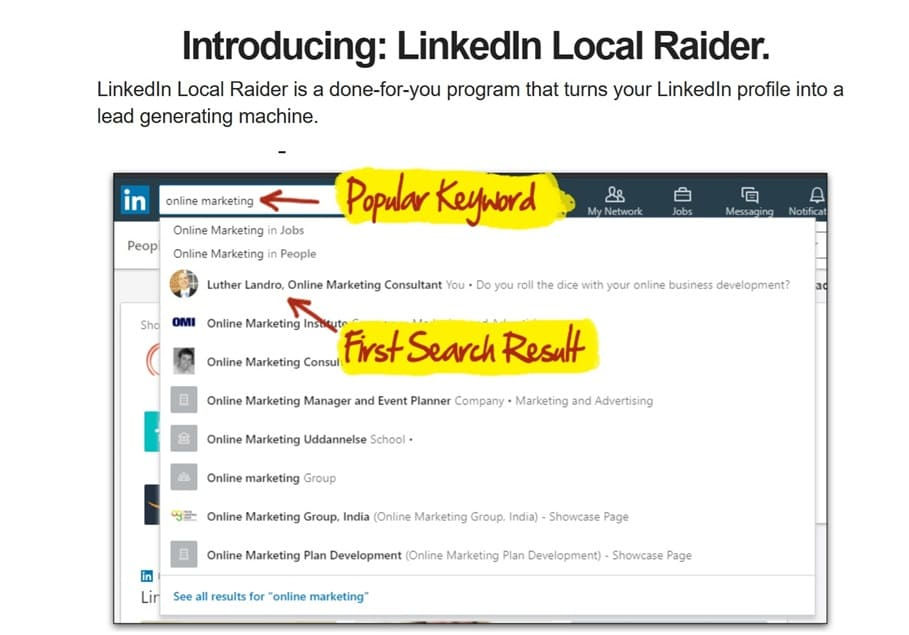
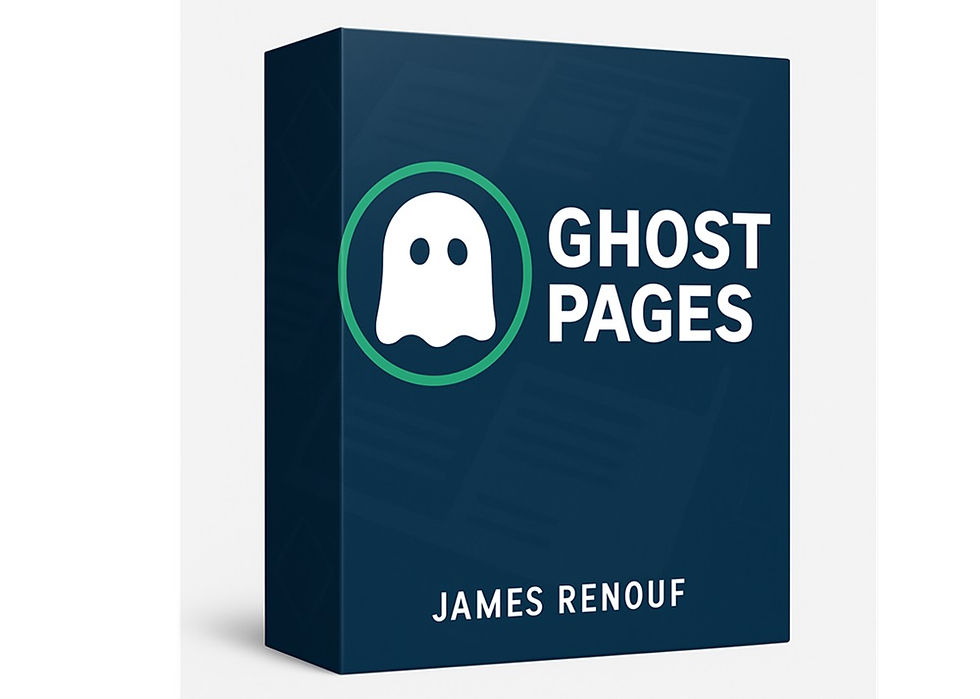




















Comments